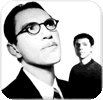| View previous topic :: View next topic |
| Author |
Message |
Alex Robertson
Sparks Guru
Joined: 11 Jan 2002
Posts: 44358
Location: Crawley,West Sussex
|
 Posted: Sat Dec 18, 2010 2:57 am Post subject: Nothing to do with the site...but...HELP!!!! Posted: Sat Dec 18, 2010 2:57 am Post subject: Nothing to do with the site...but...HELP!!!! |
 |
|
Recently I upgraded to Windows 7....all was going smoothly(well after initial teething problems...and we've all been there!!)until recently....some automatic downloads/upgrades popped on line as is their wont..you know the sort of thing..."Do Not Switch Off Or Unplug Your PC It Will Do So Automatically Once Finished"....only the last batch which I was "awarded" don't allow my Internet Connection page to display..(I can still get/reply-to e-mails in this mode)....but it means I constantly have to "Restore System" EVERY time I start up my PC to access the IC...it isn't a problem...just an inconvenience.
So short of leaving my PC on 24/7 is there something I can do to allow these (bloody) upgrades and still access the webpages without the palaver?
Hope someone can help!!!! |
|
| Back to top |
|
 |
jessie6413
Sub-Deity
Joined: 07 Nov 2009
Posts: 1352
Location: New Jersey
|
 Posted: Sat Dec 18, 2010 9:33 am Post subject: Posted: Sat Dec 18, 2010 9:33 am Post subject: |
 |
|
Alex, Not sure I can help but are you using a wireless or wired connection?
Have you checked to see if their are any driver updates for your wireless, if wireless because it might be a compatibility issue.
I hope you get all this documented and figured out before I go Windows 7 after Christmas. I'm getting a new laptop and I might have to convert my 2 older computers that are on the same wireless network from XP to 7 which I really don't want to do.
Oh one last thought-firewall. Did you try taking down your firewall for a moment and see if it stays connected?
I know you'll say you did all this and I'm no help at all, but I wanted to try. :)
_________________
"Language, however, is not language" |
|
| Back to top |
|
 |
jessie6413
Sub-Deity
Joined: 07 Nov 2009
Posts: 1352
Location: New Jersey
|
 Posted: Sat Dec 18, 2010 9:56 pm Post subject: Posted: Sat Dec 18, 2010 9:56 pm Post subject: |
 |
|
Part 2, Alex, I have been dealing w/ ongoing problems on my desktop and think I might've sorted it out but then remembered...in the midst of my troubles, after an update, the computer has begun to lose the internet connection (I do keep mine running). It runs on Windows XP. I wonder if a new security update is interfering w/ existing firewalls or just periodically kicks the computer off? Hopefully they'll come up with a patch to fix the update that fixed the bug . . .
_________________
"Language, however, is not language" |
|
| Back to top |
|
 |
Alex Robertson
Sparks Guru
Joined: 11 Jan 2002
Posts: 44358
Location: Crawley,West Sussex
|
 Posted: Thu Dec 30, 2010 11:51 am Post subject: Posted: Thu Dec 30, 2010 11:51 am Post subject: |
 |
|
| Thanks for trying...it now seems as though I can't even "restore" today...(currently on my son's laptop)...I think I'll have to get a man in(stop giggling at the back!!)...seriously...professional advice is required |
|
| Back to top |
|
 |
jessie6413
Sub-Deity
Joined: 07 Nov 2009
Posts: 1352
Location: New Jersey
|
 Posted: Thu Dec 30, 2010 3:16 pm Post subject: Posted: Thu Dec 30, 2010 3:16 pm Post subject: |
 |
|
Good luck....This mission, should you decide to accept it....
Just love those updates that don't let you undo them w/ a restore to last working set up.
Keep us posted!
_________________
"Language, however, is not language" |
|
| Back to top |
|
 |
E-Clect-Eddy
Sparks Guru

Joined: 22 Jun 2005
Posts: 7555
Location: Amsterdam
|
 Posted: Sat Jan 01, 2011 10:22 pm Post subject: Posted: Sat Jan 01, 2011 10:22 pm Post subject: |
 |
|
Could it be a driver issue? Microsoft also offers updates from time to time of these drivers, for graphics, sound card, etc.
If you are forced to restore than it might just be to regress to an 'older' version of your driver. If so than try downloading the latest driver from de manufactures own website and install that. Are you using wireless or cable to internet?
Just an idea.
_________________
"Somebody's been putting pineapple juice in my pineapple juice!"
www.last.fm/user/E-Clect-Eddy |
|
| Back to top |
|
 |
Alex Robertson
Sparks Guru
Joined: 11 Jan 2002
Posts: 44358
Location: Crawley,West Sussex
|
 Posted: Sun Jan 02, 2011 7:09 am Post subject: Posted: Sun Jan 02, 2011 7:09 am Post subject: |
 |
|
| I've rebooted the whole kaboodle and it seems to have done the trick...now I only have to figure out where the "restore from disc" facility is and should all be up and running as normal again....oh and all my e-addresses have disappeared AGAIN.....I'm writing them all down in a notebook from now on!!!! |
|
| Back to top |
|
 |
E-Clect-Eddy
Sparks Guru

Joined: 22 Jun 2005
Posts: 7555
Location: Amsterdam
|
 Posted: Sat Jan 15, 2011 9:54 am Post subject: Posted: Sat Jan 15, 2011 9:54 am Post subject: |
 |
|
Yes, it's smart to make regular back-ups of certain files, once every 6 months is often good enough. The address-book is one of them. :-)
Not just have a digital copy of them but also to have them transferred to another media, other than the hard disc of your PC (CD, DVD, USB or online storage). Old fashioned paper could also do the trick 
A Hard Disc will crash in about 5 years, but that's just an average so it might as well be a year or a month after you've bought it or tomorrow 
_________________
"Somebody's been putting pineapple juice in my pineapple juice!"
www.last.fm/user/E-Clect-Eddy |
|
| Back to top |
|
 |
Alex Robertson
Sparks Guru
Joined: 11 Jan 2002
Posts: 44358
Location: Crawley,West Sussex
|
 Posted: Thu Apr 07, 2011 9:19 am Post subject: Posted: Thu Apr 07, 2011 9:19 am Post subject: |
 |
|
Another non-Sparks related bit of help needed...
How do you change a file from PDF to Jpeg??
(do you even need to?) |
|
| Back to top |
|
 |
jessie6413
Sub-Deity
Joined: 07 Nov 2009
Posts: 1352
Location: New Jersey
|
 Posted: Thu Apr 07, 2011 4:48 pm Post subject: Posted: Thu Apr 07, 2011 4:48 pm Post subject: |
 |
|
I guess it depends what you're trying to do with the file. A jpeg if it's a photo can be retouched, etc. if need be. I don't use pdf a lot myself except when scanning multiple documents to send to someone.
_________________
"Language, however, is not language" |
|
| Back to top |
|
 |
Alex Robertson
Sparks Guru
Joined: 11 Jan 2002
Posts: 44358
Location: Crawley,West Sussex
|
 Posted: Fri Apr 08, 2011 4:02 am Post subject: Posted: Fri Apr 08, 2011 4:02 am Post subject: |
 |
|
| I had an image scanned and sent to me...it came to my PC as a PDF....but I wanted(needed?) to get it into Paint .....and for some reason couldn't. So assumed that converting it to a jpeg would help...does any of that make sense? |
|
| Back to top |
|
 |
sjadey
Sparks Guru

Joined: 20 May 2008
Posts: 3736
Location: High Wycombe, Bucks., England
|
 Posted: Fri Apr 08, 2011 8:40 am Post subject: Posted: Fri Apr 08, 2011 8:40 am Post subject: |
 |
|
I'm not sure if this will give you what you want, but if you open the pdf with Acrobat, then hold down Ctrl key and press PrintScreen key. That will save a bitmap of whatever is on your whole screen at the time. Then open Paint and hold down Ctrl key and press V to paste that bitmap into Paint (or use Edit, Paste from menu).
If that doesn't give you what you want, ask them to rescan it and save as a bmp or jpg file.
_________________
Gonna hang myself from my family tree. |
|
| Back to top |
|
 |
Alex Robertson
Sparks Guru
Joined: 11 Jan 2002
Posts: 44358
Location: Crawley,West Sussex
|
 Posted: Fri Apr 08, 2011 8:49 am Post subject: Posted: Fri Apr 08, 2011 8:49 am Post subject: |
 |
|
cheers...I'll give all of that a bash.
OK this is an edit....
I couldn't figure "acrobat"...I'm sure I used to have it on my old PC....can't find it on Windows 7......A friend very kindly re-sent me the items in question as jpegs(or possibly mpegs?)...and I was able to import them into paint....but they are a tad smaller than the original....I tried to increase the dimensions...and made a right pig's ear too.....I may have to just wait until I replace my existing printer with a fax/copier/scanner/printer one....they are everywhere just now...and reasonably priced.
thanks everyone for trying to help.....old dog new tricks syndrome I'm afraid |
|
| Back to top |
|
 |
jacksonliam341
Newbie
Joined: 04 Nov 2021
Posts: 1
Location: Richland, MI
|
 Posted: Thu Nov 04, 2021 12:16 pm Post subject: Posted: Thu Nov 04, 2021 12:16 pm Post subject: |
 |
|
Alex, Not sure I can help but are you using a wireless or wired connection?
Have you checked to see if their are any driver updates for your wireless, if wireless because it might be a compatibility issue.
I hope you get all this documented and figured out before I go Windows 7 after Christmas.
I'm getting a new laptop and I might have to convert my 2 older computers that are on the same wireless network from XP to 7 which I really don't want to do.
Oh one last thought-firewall.
Did you try taking down your firewall for a moment and see if it stays connected?
I know you'll say you did all this and I'm no help at all, but I wanted to try. :)
_________________
Gordon Bullard & Company |
|
| Back to top |
|
 |
|