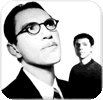| View previous topic :: View next topic |
| Author |
Message |
Alex Robertson
Sparks Guru
Joined: 11 Jan 2002
Posts: 44367
Location: Crawley,West Sussex
|
 Posted: Thu Dec 07, 2006 4:47 pm Post subject: Help Posted: Thu Dec 07, 2006 4:47 pm Post subject: Help |
 |
|
| Not a Sparks' query...a general PC question,but I seem to have lost my "address bar" if that's what it's called(the place where you put your web addresses etc)I've tried everywhere for it...but not knowing it's actual name doesn't help.....anyone at all on here able to help???? |
|
| Back to top |
|
 |
parus
Groupie

Joined: 05 Apr 2006
Posts: 247
Location: Stockholm, Sweden
|
 Posted: Thu Dec 07, 2006 7:33 pm Post subject: Re: Help Posted: Thu Dec 07, 2006 7:33 pm Post subject: Re: Help |
 |
|
| Alex Robertson wrote: | | Not a Sparks' query...a general PC question,but I seem to have lost my "address bar" if that's what it's called(the place where you put your web addresses etc)I've tried everywhere for it...but not knowing it's actual name doesn't help.....anyone at all on here able to help???? |
Look under View in the Explorer menu, expand the "Tool bar" sub-menu. Here you will find "Address Field" (or whatever it's called - I'm using the Swedish language version) as the second choice from the top. Just check it and the address field will re-appear.
/p
_________________
"But the pressure is on, and I can't make up nothing special" |
|
| Back to top |
|
 |
Alex Robertson
Sparks Guru
Joined: 11 Jan 2002
Posts: 44367
Location: Crawley,West Sussex
|
 Posted: Fri Dec 08, 2006 2:53 am Post subject: Posted: Fri Dec 08, 2006 2:53 am Post subject: |
 |
|
| Cheers for replying Parus...the "address bar" is already checked(I've tried unchecking and re-checking it.)...still no sign of the blooming thing!!! |
|
| Back to top |
|
 |
loz
Sparks Guru

Joined: 06 Aug 2004
Posts: 2097
Location: A wet place
|
 Posted: Fri Dec 08, 2006 8:07 pm Post subject: Posted: Fri Dec 08, 2006 8:07 pm Post subject: |
 |
|
Alex,
Try "right" clicking on a blank (grey) area just below the address bar. You should then get address bar options. That said, I've just gone to IE7. So try right clicking on the very bottom grey bar, where your little Icons are.
That should bring you the options.
Or, make sure your screen is maximised.
PM or call me if you are struggling. I will exchange the advice for a boiler service! LOL!
Are you on IE6 or less? |
|
| Back to top |
|
 |
parus
Groupie

Joined: 05 Apr 2006
Posts: 247
Location: Stockholm, Sweden
|
 Posted: Sat Dec 09, 2006 10:22 am Post subject: Posted: Sat Dec 09, 2006 10:22 am Post subject: |
 |
|
I was toying with the idea that Alex might have inadvertantly activated "kiosk" mode, but then the rest of the toolbar would be gone as well.
In IE6, it should be impossible to reposition the Address Bar outside the viewable area - unless the Explorer window is larger than the actual screen. It can be reduced to the word "Address" though, with no visible text field.
If all else fails, install FireFox... ;)
/p
_________________
"But the pressure is on, and I can't make up nothing special" |
|
| Back to top |
|
 |
Alex Robertson
Sparks Guru
Joined: 11 Jan 2002
Posts: 44367
Location: Crawley,West Sussex
|
 Posted: Sat Dec 09, 2006 9:44 pm Post subject: Posted: Sat Dec 09, 2006 9:44 pm Post subject: |
 |
|
| Slow down..I'm getting bamboozled....1st..can't find the grey area Loz...and 2nd Parus,you've lost me! |
|
| Back to top |
|
 |
loz
Sparks Guru

Joined: 06 Aug 2004
Posts: 2097
Location: A wet place
|
 Posted: Sat Dec 09, 2006 10:20 pm Post subject: Posted: Sat Dec 09, 2006 10:20 pm Post subject: |
 |
|
Alex! Computers are a grey area!
Try right clicking on the grey bar at the bottom of the screen, where the time and other things are, "Here Be Dragons" LOL! You should get an option scroll up ,"Toolbars". "address" should be one. Click it! |
|
| Back to top |
|
 |
Alex Robertson
Sparks Guru
Joined: 11 Jan 2002
Posts: 44367
Location: Crawley,West Sussex
|
 Posted: Sun Dec 10, 2006 7:10 am Post subject: Posted: Sun Dec 10, 2006 7:10 am Post subject: |
 |
|
| Cheers...I've found that toolbar option now...and clicked it as recommended....still nothing though...can this problem perhaps be deeper than the obvious...? I may need to get someone in to look at the PC |
|
| Back to top |
|
 |
loz
Sparks Guru

Joined: 06 Aug 2004
Posts: 2097
Location: A wet place
|
 Posted: Sun Dec 10, 2006 1:59 pm Post subject: Posted: Sun Dec 10, 2006 1:59 pm Post subject: |
 |
|
@ Alex
There is a fix for this which involves editing the Registry. However, if you are not confident about doing this (potential there to do serious damage!), don't!!!
Why not just download IE7 from Microsoft? That will restore all your browser setting defaults. |
|
| Back to top |
|
 |
Alex Robertson
Sparks Guru
Joined: 11 Jan 2002
Posts: 44367
Location: Crawley,West Sussex
|
 Posted: Mon Dec 11, 2006 2:39 am Post subject: Posted: Mon Dec 11, 2006 2:39 am Post subject: |
 |
|
| Cheers Loz..I will look into this download,and let you know how it goes! |
|
| Back to top |
|
 |
Alex Robertson
Sparks Guru
Joined: 11 Jan 2002
Posts: 44367
Location: Crawley,West Sussex
|
 Posted: Mon Dec 11, 2006 5:21 pm Post subject: Posted: Mon Dec 11, 2006 5:21 pm Post subject: |
 |
|
| I've added IE7(now I know what IE stands for ...lol)Thanks Loz,Parus...and an old friend who still keeps an eye on the site,but doesn't post anymore,for all your help |
|
| Back to top |
|
 |
|